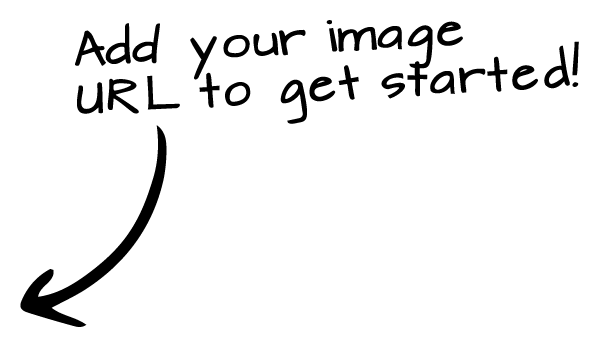How It Works
Generate Outlook-Friendly images for your email campaigns
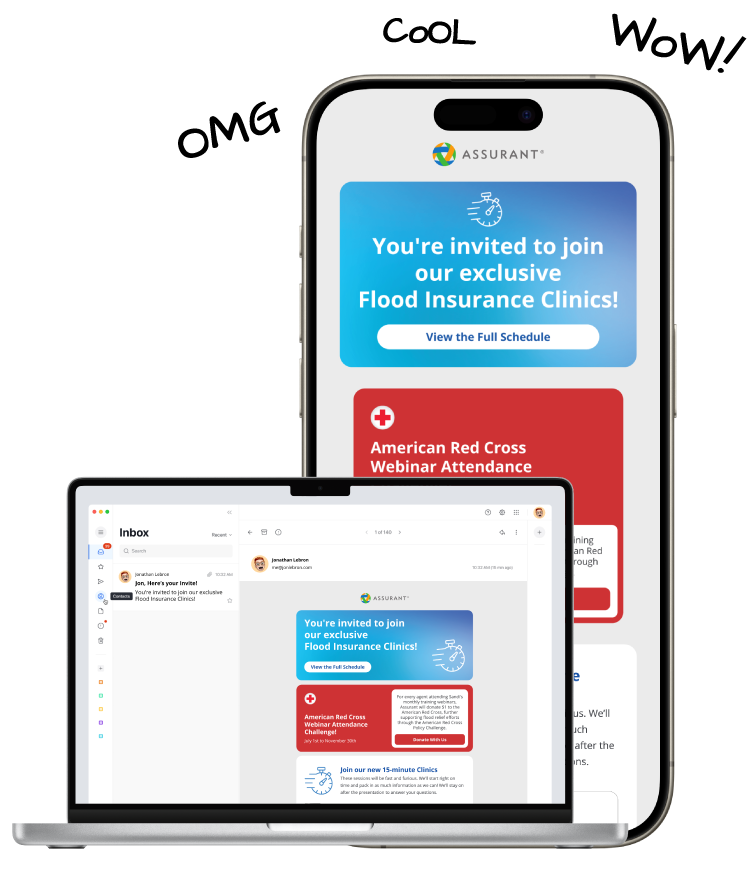
Take a tour and discover how easy
rounded images can be!
Why I Built This
Discover the story behind this tool
Understand the countless headaches relieved
Image Options
Note: Individual corner rounding is not fully supported in Outlook. Which is why we solved it using ✨magic✨
Generated HTML Code
{{ generatedCode }}Creating Bulletproof Images – the Outlook-Friendly Rounded Image Generator

Jon Lebron
6 min read · August 13, 2024
Let me take you on a journey—one that started with a problem my email team and I faced far too often. We're all about delivering beautiful, polished emails to our audience, and rounded images have always been a compromised piece of our branding puzzle. To anyone who's dabbled in HTML email design knows, getting those rounded images to display correctly in Outlook can be a real nightmare.
The Frustration of Outlook and VML
It all began with the infamous Outlook rendering issues. If you've ever tried to make an HTML email look good in Outlook, you'll know what I'm talking about. While most email clients have embraced modern web standards, Outlook is stuck in the past, relying on VML (Vector Markup Language) to display images. It's a bit like trying to create a masterpiece with a box of broken crayons—frustrating and limiting.
My team and I spent countless hours tweaking code, testing different approaches, and crossing our fingers that our carefully crafted designs wouldn't fall apart when they hit our recipients' inboxes. And yet, time after time, we'd find that our beautiful rounded images looked... well, not so beautiful in Outlook.
🔎 Searching for a Solution
We knew there had to be a better way. I started digging around, searching for tools or resources that could help us bridge this gap between what we wanted and what Outlook would allow. But here's the thing—there just wasn't anything out there that could solve our problem in a simple, reliable way. Sure, there were bits of code and workarounds scattered across forums and blogs, but nothing that truly made the process easier.
Building the Tool We Needed
That's how Bulletproof Images was born. I wanted to create something that would eliminate the guesswork, reduce the frustration, and save us all from the endless cycle of trial and error. The idea was simple: provide a tool where you could input your image, tweak a few settings, and get the exact code you needed—no more, no less.
Introducing Bulletproof Images – the superhero tool that email designers didn't know they needed! It's like having a magic wand that turns those pesky square corners into smooth, rounded perfection.
- Intuitive interface? ✅
- Customizable settings? 💯
- VML-whisperer? Absolutely!
No more tears, no more frustration – just beautiful, rounded images that even Outlook can't resist.

The ✨Features✨
As I built the tool, I focused on the features that would make our jobs easier. It had to be intuitive—something anyone on the team could use without needing to dive into complex code. So, I included options to add padding, lock aspect ratios, and customize the border radius with just a few clicks. There's also a Download option to save your image directly into a PNG format - no HTML coding needed.
One of the key features is the alt text validation. We all know how important accessibility is, but it's easy to overlook in the rush to get an email out the door. With this tool, if you forget to add alt text, the input box will remind you to fix it before you can move forward. It's a small touch, but one that ensures we're always putting out our best work.
🔨 A Tool for Every Email Designer
Looking back, creating this tool was about more than just solving a technical problem—it was about reclaiming our time and sanity. We've gone from dreading Outlook renders to confidently delivering beautifully designed emails to every inbox. And the best part? This tool isn't just for us—it's for anyone who's ever battled with Outlook and come away feeling defeated.
So, if you've ever found yourself in the same boat—struggling to get your HTML emails to look as intended across all clients — I invite you to give the Bulletproof Images a try. It's made a world of difference for us, and I'm confident it will for you too.
Take it for a spin, and let's put an end to the frustration of Outlook email design, one rounded image at a time.